"NOW ANYONE
CAN MAKE
GREAT MUSIC"

"NOW ANYONE
CAN MAKE
GREAT MUSIC"
"EXPRESS
your
inner beats"
"NOW ANYONE
CAN MAKE
GREAT MUSIC"
"NOW ANYONE
CAN MAKE
GREAT MUSIC"
"EXPRESS
your
inner beats"
"EXPRESS
your
inner beats"
"NOW ANYONE
CAN MAKE
GREAT MUSIC"
Music ™ MEGAGUIDE
Music ™ MEGAGUIDE
Music ™ MEGAGUIDE



Videos talking in detail about both PS1 Music™ apps!
-Music 2000 catchphrase on CD case
-MTV Music Generator catchphrase on CD case
Jester Interactive blessed Playstation 1 with wonderful sample-based music sequencers, easy to use with joypad, enabling generations of music producers to make quality beats without having expensive studio equipment, even nowadays!
On PS1 there's 2 editions of Music™:
"Music - Music Creation for the Playstation"
(Guide will be referring to it as Music1, or M1)
"MTV Music Generator" (US) / "Music 2000" (EU)
(We'll call US version MG1; UK PAL version: M2K)
I created this page to archive and collect all the information I've got about both PS1 releases into one place, for future interested musicians!
Provided links will look like this!
----TABLE OF CONTENTs----
- - - SEPARATED ON ANOTHER PAGE - - -
- - - SEPARATED ON ANOTHER PAGE - - -
- - - SEPARATED ON ANOTHER PAGE - - -
- - - SEPARATED ON ANOTHER PAGE - - -
EXAMPLES
-BIOS
Here’s couple examples of what MTV Music Generator / Music 2000 can do, starting off with built-in songs:
And here’s couple user-made music in various genres:
Ambient
Trance
Club/Rave
Drum & bass
Dark Techno
Psychill
Elektro-Disco(?)
idk I’m bad at genres, sorry
Grime
Jungle
Remixes of cool songs:
And more genre examples, this time from bandcamp:
Digifusion
Old school Techno
Mash Up
(external sample heavy track)
Metal
Jazz
And 2 excellent multi-genre albums
1. Emulation - Initial Setup;
Thanks to emulation standards nowadays, There's no issue getting both Music™ to fully function and play audio in high quality! Emulation improves over console counterpart with easy transfer & management of memory cards, custom controls adjusted to your liking, fast-forwarding (to shorten loading times) and rewinding (to quickly recover from mistakes), and 0 power-line noise during recording!
Most recommended emulator is Duckstation!
It should be available regardless of platform you're using - Windows, MacOS*, Android, Linux etc.

<---
<---
--->
--->
^Google Play link^
for APK, check github
There's also Retroarch + Duckstation / Beetle core
that prove to be very accurate & multiplatform,
but RETROARCH IS NOT RECOMMENDED!
Duckstation outperforms Retroarch by alot!
Try only if Standalone Duckstation fails for you!

DON'T USE EPSXE - It's severely outdated
by any nowadays standards!
for more emulation info check:
You also will need

It's a heart of the console, required by the emulators - Installation Instructions should mention right place to place BIOS!

DISK
IMAGE
DISK
IMAGE
To get started, first we need one of the Music™ apps!
Legally wise I need to advise to rip your own disk,
or download backup from archive.org by searching:
Duckstation prefers images in ".bin"+".cue" format, where ".bin" is the raw CD image, and ".cue" tells emulator where to start reading the ".bin" file. Launch your game using ".cue" file!
(
)
30 November 1999
26 November 1999
20 November 1998
*For M2K/MG1 some articles/reviews provide other dates:
M2K: 30 Nov; MG1: 15 Dec, 17 Dec; M1 stays consistent!
[Which one to start off with?]
Preferably MTV Music Generator, as it's the overall improvement in almost every way, and in this guide you'll see the explanation on many M2K-exclusive features! Another big + is M2K's self- documented interface = every menu has help-tips whenever you wonder a what function does!
That's not to say Music1 is bad, as it has it's own charm. It is definitely obsolete, as sequels can do same & more!
I do recommend one day to at least try out Music1 for historic reasons, explore little differences like simplified menus, no menu at all, or quick riff expanding/cloning.
Not to say M2K is perfection, as it has its glitches and quirks, but even in such cases, Music 2000 is the right choice if you want a fully-featured audio-visual studio!
Done! You should be able to
start Music™ by this point!


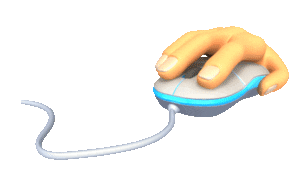
Additional settings:
---[Controller setup:]---
Important preparation of your controller / keyboard!
Go to "Settings"-> "Controller Settings"->"Port 1"

Here's official Music2000 page from manual!
Want bigger pic? "Right-click" image and press
"Open image in new tab"

Here's my own keyboard setup - personally I find it comfortable, thought you might like to adjust it to your liking!
---[Using mouse as controller:]---
Go to "Settings"-> "Controller Settings"->"Port 2", and there set "Controller Type" to "Playstation Mouse"
This way mouse should be enabled to use right away!
By turning on "Relative mouse mode" you will make sure that mouse pointer won't escape the emulator window, though you won't be able to use the mouse to browse the emulator interface - Set up "Pause" hotkey to pause emulator and free your mouse as you need!
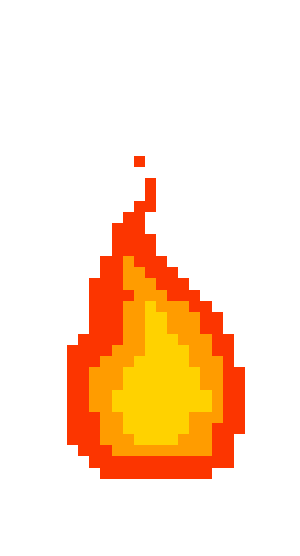
--[Auto-Fire / Turbo buttons:]--
For ease of use you should enable turbo "X" button!
Many options in Music2000 can't be scrolled with
much precision, so you will need sometimes
to press "X" to reach your preffered settings.
Go to "Settings"-> "Controller Settings", and
below you should see "Auto Fire Buttons" section!
THERE'S MORE!
(still writing actually!)
I wrote this guide planning to cover all important aspects of M2K, especially advanced features! There was no collective effort before documenting as such, which may the give the impression that M2K is "too simple":
I wanna teach you to take it to another level!
and follow the next chapters I've made!